


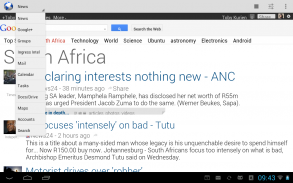




GApps Sandboxed Browser

คำอธิบายของGApps Sandboxed Browser
GApps Browser is a sandboxed browser for Google sites. What this means is that you can browse Google mobile websites securely within the app, but any external links will open in your default browser or other app. It is not much more than an embedded browser (please don't rate this app badly because of this), but it has many uses.
The main use for GApps Browser is that you can stay logged out of Google on your main browser (for privacy and security - it is recommended that you disable cookies and flash local storage). This way, you cannot easily be tracked by Google or have your Google session hijacked when on public Wifi. GApps Browser automatically uses HTTPS for all requests to Google.
GApps Browser is a great way to access your Google data and services on someone else's device (when borrowed, for example). Also, if you value your privacy and want to avoid leaking location, phone book, photos, and other data on your Android device to surveillance systems like PRISM, XKeyscore, Tempora, etc., then you can install CyanogenMod or other AOSP-based ROM on your device *without* GApps, and instead use this app to access Google's services in a sandboxed and controllable way (your Google data is already compromised by PRISM).
Lastly, Google's web apps are well-written - with this app you can start to question the gap between HTML5 apps and native apps. Google's web apps are mobile-enabled, load fast, have rich functionality, and generally use less bandwidth than native apps. Give it a try!
Features:
- Works like Mozilla Prism on the desktop. This is a mostly chrome-less browser that gets out of your way.
- Completely full-screen browsing (if you enable it in the settings)
- Securely browse Google sites (uses HTTPS)
- Blocks 3rd party requests (images/scripts/iframes outside of Google's domains)
- Blocks requests to non-HTTPS URLs to maintain security
- User agent setting allows more rich mobile experience
- External links open in your default browser (recommend turning off cookies and plugins on that browser)
- Long-press links to choose how to open them
- Uses much less bandwidth than native apps (like Google+ app). No background sync'ing.
- Google's sites scale beautifully to most screen sizes, and are fast (usually faster than apps).
- Features local data storage and caching for reduced bandwidth usage and better speed.
GApps Browser (previously called GoogleApps) is open source. Visit the app's website for more information and source code. Also in available is WebApps sandboxed browser that will allow other sites like Facebook and Twitter to be run in a sandbox - get it here: https://play.google.com/store/apps/details?id=com.tobykurien.webapps
Sites enabled: Google Plus, News, Groups, Ingress Intel, GMail, Calendar, Tasks, Drive, Maps, Search. Other Google sites (e.g. Android developer Console) are also accessible via the links within the apps or via Search.
GApps เบราว์เซอร์เป็นเบราเซอร์ sandboxed สำหรับเว็บไซต์ Google สิ่งนี้หมายความว่าคุณสามารถเรียกดู Google เว็บไซต์โทรศัพท์มือถืออย่างปลอดภัยภายใน app แต่การเชื่อมโยงภายนอกที่จะเปิดในเบราว์เซอร์เริ่มต้นหรือ app อื่น ๆ ของคุณ มันไม่ได้เป็นมากขึ้นกว่าเบราว์เซอร์ที่ฝังตัว (กรุณาอย่าให้คะแนน app นี้ไม่ดีเพราะเรื่องนี้) แต่มันก็มีประโยชน์หลายอย่าง
การใช้หลักสำหรับ GApps เบราว์เซอร์ที่คุณสามารถเชื่อมออกจากระบบของ Google ในเบราว์เซอร์หลักของคุณ (เพื่อความเป็นส่วนตัวและความปลอดภัย - มันเป็นขอแนะนำให้คุณปิดการใช้งานคุกกี้และจัดเก็บในท้องถิ่นแฟลช) ด้วยวิธีนี้คุณไม่สามารถได้รับการติดตามโดย Google หรือมีเซสชั่น Google ของคุณถูกแย่งชิงเมื่อ Wifi สาธารณะ GApps เบราว์เซอร์โดยอัตโนมัติใช้ HTTPS สำหรับการร้องขอทั้งหมดไปที่ Google
GApps เบราว์เซอร์เป็นวิธีที่ดีในการเข้าถึงข้อมูลของ Google และบริการบนอุปกรณ์อื่น ๆ ของใครบางคน (เมื่อยืมตัวอย่างเช่น) นอกจากนี้ถ้าคุณมีค่าความเป็นส่วนตัวของคุณและต้องการที่จะหลีกเลี่ยงสถานรั่วสมุดโทรศัพท์, ภาพถ่ายและข้อมูลอื่น ๆ บนอุปกรณ์ของคุณไปยังระบบการเฝ้าระวังเช่นปริซึม XKeyscore, Tempora ฯลฯ แล้วคุณสามารถติดตั้ง CyanogenMod หรืออื่น ๆ AOSP รอมตาม บนอุปกรณ์ของคุณ * โดย * GApps และแทนที่จะใช้ app นี้ในการเข้าถึงบริการของ Google ในทางที่ sandboxed และสามารถควบคุมข้อมูล (Google ของคุณเป็นอันตรายแล้วโดย PRISM)
สุดท้ายปพลิเคชันเว็บของ Google เป็นอย่างดีเขียน - มี app นี้คุณสามารถเริ่มต้นที่จะถามช่องว่างระหว่างแอพพลิเค HTML5 และปพลิเคชันพื้นเมือง ปพลิเคชันเว็บของ Google เป็นมือถือที่เปิดใช้งานโหลดที่รวดเร็วและมีการทำงานที่หลากหลายและโดยทั่วไปใช้แบนด์วิธน้อยกว่าปพลิเคชันพื้นเมือง ให้มันลอง!
คุณสมบัติ:
- ทำงานเช่น Mozilla ปริซึมบนเดสก์ทอป นี้เป็นเบราว์เซอร์ส่วนใหญ่โครเมี่ยมน้อยกว่าที่ได้รับจากทางของคุณ
- เรียกดูสมบูรณ์แบบเต็มหน้าจอ (ถ้าคุณเปิดใช้งานได้ในการตั้งค่า)
- ปลอดภัยเรียกดูเว็บไซต์ Google (ใช้ HTTPS)
- บล็อกการร้องขอของบุคคลที่ 3 (ภาพ / สคริปต์ / iframes นอกโดเมนของ Google)
- บล็อกขอที่ไม่ HTTPS URL ที่จะรักษาความปลอดภัย
- การตั้งค่าตัวแทนผู้ใช้ช่วยให้ประสบการณ์มือถือที่หลากหลายมากขึ้น
- ลิงค์ภายนอกเปิดในเบราว์เซอร์เริ่มต้นของคุณ (ขอแนะนำให้ปิดคุกกี้และปลั๊กอินเบราว์เซอร์ที่)
- เชื่อมโยงยาวกดเพื่อเลือกวิธีการเปิดพวกเขา
- การใช้แบนด์วิดท์มากน้อยกว่าแอพพลิเคพื้นเมือง (เช่น Google + app) ไม่มี sync'ing พื้นหลัง
- เว็บไซต์ของ Google อย่างสวยงามเพื่อให้ขนาดใหญ่ขนาดหน้าจอและมีความรวดเร็ว (โดยปกติจะเร็วกว่าปพลิเคชัน)
- คุณสมบัติการจัดเก็บข้อมูลในพื้นที่และการใช้แคชสำหรับการใช้งานแบนด์วิดธ์ที่ลดลงและความเร็วที่ดีกว่า
GApps เบราว์เซอร์ (เรียกว่าก่อนหน้านี้ GoogleApps) เป็นโอเพนซอร์ส เยี่ยมชมเว็บไซต์ของ app สำหรับข้อมูลเพิ่มเติมและรหัสที่มา นอกจากนี้ในที่มีอยู่ WebApps เบราว์เซอร์ sandboxed ที่จะช่วยให้เว็บไซต์อื่น ๆ เช่น Facebook และ Twitter ที่จะทำงานใน sandbox - ได้รับมันนี่: https://play.google.com/store/apps/details?id=com.tobykurien.webapps
เว็บไซต์ที่เปิดใช้งาน Google Plus, ข่าว, กลุ่ม, Ingress Intel, Gmail, ปฏิทิน, งาน, ไดรฟ์, Maps, การค้นหา Google เว็บไซต์อื่น ๆ (เช่นนักพัฒนา Android คอนโซล) ยังสามารถเข้าถึงได้ผ่านการเชื่อมโยงภายในปพลิเคชันหรือผ่านการค้นหา
GApps Browser is a sandboxed browser for Google sites. What this means is that you can browse Google mobile websites securely within the app, but any external links will open in your default browser or other app. It is not much more than an embedded browser (please don't rate this app badly because of this), but it has many uses.
The main use for GApps Browser is that you can stay logged out of Google on your main browser (for privacy and security - it is recommended that you disable cookies and flash local storage). This way, you cannot easily be tracked by Google or have your Google session hijacked when on public Wifi. GApps Browser automatically uses HTTPS for all requests to Google.
GApps Browser is a great way to access your Google data and services on someone else's device (when borrowed, for example). Also, if you value your privacy and want to avoid leaking location, phone book, photos, and other data on your Android device to surveillance systems like PRISM, XKeyscore, Tempora, etc., then you can install CyanogenMod or other AOSP-based ROM on your device *without* GApps, and instead use this app to access Google's services in a sandboxed and controllable way (your Google data is already compromised by PRISM).
Lastly, Google's web apps are well-written - with this app you can start to question the gap between HTML5 apps and native apps. Google's web apps are mobile-enabled, load fast, have rich functionality, and generally use less bandwidth than native apps. Give it a try!
Features:
- Works like Mozilla Prism on the desktop. This is a mostly chrome-less browser that gets out of your way.
- Completely full-screen browsing (if you enable it in the settings)
- Securely browse Google sites (uses HTTPS)
- Blocks 3rd party requests (images/scripts/iframes outside of Google's domains)
- Blocks requests to non-HTTPS URLs to maintain security
- User agent setting allows more rich mobile experience
- External links open in your default browser (recommend turning off cookies and plugins on that browser)
- Long-press links to choose how to open them
- Uses much less bandwidth than native apps (like Google+ app). No background sync'ing.
- Google's sites scale beautifully to most screen sizes, and are fast (usually faster than apps).
- Features local data storage and caching for reduced bandwidth usage and better speed.
GApps Browser (previously called GoogleApps) is open source. Visit the app's website for more information and source code. Also in available is WebApps sandboxed browser that will allow other sites like Facebook and Twitter to be run in a sandbox - get it here: https://play.google.com/store/apps/details?id=com.tobykurien.webapps
Sites enabled: Google Plus, News, Groups, Ingress Intel, GMail, Calendar, Tasks, Drive, Maps, Search. Other Google sites (e.g. Android developer Console) are also accessible via the links within the apps or via Search.

























